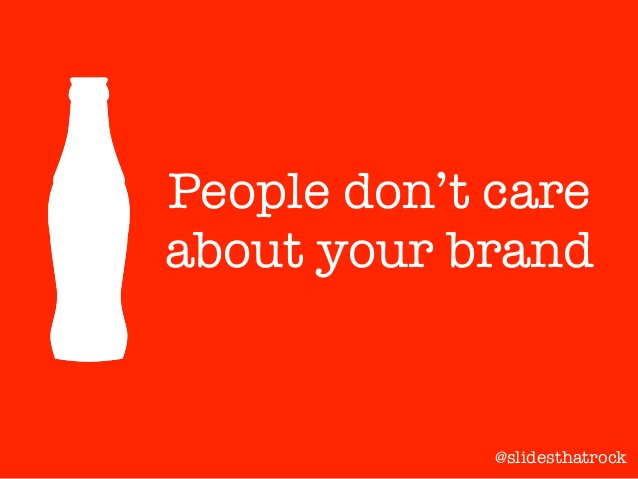12 Interactive Presentation Ideas To Wow Audiences In 2020
These interactive presentation ideas are helping audiences better absorb presentation materials, link new information to current understanding, and invest themselves into the learning process. The fact of the matter is one-way presenting just isn’t cutting it with today’s audiences. Interactive presenting is key to winning over digital distractions.
Data visualizations
Too many numbers on display can be overwhelming, especially for visual learners in the audience. Convert your data into fun, easy-to-absorb visualizations including live data graphs, charts and infographics.
Storytime
Invite audience members to share their experience with a series of opening questions related to the topic at hand. Attendees can submit their experience without being put on the spot, using a mobile phone or keypad device connected to audience response systems.
Poll the audience
Live polls are a dynamic tool for engaging groups in interactive polls, quizzes and contests. With Vistacom, you can seamlessly gather feedback on thought-provoking questions throughout your presentation.
Role play
Allow audiences to put themselves in the shoes of another with this scenario-based training exercise. Encourage attendees to consider and creatively examine problems that arise from new perspectives. Improvisation will be key to this exercise. Provide trainees with a semi-scripted scenario explaining the situation and persona they’ll be playing. During the discussion, ask each actor to describe how they felt playing their role to help illustrate key learnings.
Make it a jam session
Music is a great concentration aid, helping to neutralize unconscious distractions that cause our minds to zone out. Add background music to live poll breaks using an audience response system or simply provide music to play in the background of your presentation. Choose a background audio that is instrumental without any words or lyrics, and most importantly doesn’t require special licensing.
Pub quizzo
Divide the audience into small groups to answer rapid fire questions on the subject at hand. Live polls with a competitive element provide a fun incentive for audiences to stay focused throughout the presentation. With Vistacom, each group can submit their answers in real time and view their points on a leaderboard. Kick things up a notch by pairing attendees based on job role or seniority, and doubly help facilitate networking.
Head to Head
Share a thought-provoking live poll question, and once everyone’s answer is submitted pair respondents with a peer who has an opposing view. Give each person 2-3 minutes to convince the other of their answer, and once each pair has had their turn conduct the poll a final time to see whether group opinions have shifted.
Word clouds
Interactive word clouds can be a great tool for building excitement and gathering candid feedback without forcing attendees to step out of their comfort zone. With audience response systems, attendees can share their feedback from their phone or keypad device, and the most popular sentiments are revealed in a word cloud.
Edgy design
Play around with typography and illustrations, use bright colors, change your slide dimensions (make your slides look like an Instagram post!), add in GIFs or memes, use more images than text—the possibilities for a more attention-grabbing presentation are endless.
Quiz the audience
Use interactive quizzes to reveal data insights during the presentation. Before introducing a new data point, run a live poll to capture the attention of attendees, identify trends in people’s thinking and compare assumptions. Each quiz question can be displayed on the presentation screen with an audience response system. Presenters can reveal quiz results once everyone has had a chance to submit their answer, providing context to the correct answer.
#Hashtag it
In the age of social media, attendees expect to be able to find coverage of event sessions and share the experience with their followers. Especially when delivering presentations geared at young digital generations, assign a hashtag to your event. Take things a step further by adding a hashtag into the event name.
Up Next
Take your audience on an adventure, allowing them to decide on what’s up next. With the rise of unconference formats this method provides a happy medium. Audience response systems can seamlessly facilitate this process with live polls. Attendees are presented with a multiple choice question, such as how to decide between patient treatment options. Using the poll results as a guide, the presenter chooses the next slide based upon which choice was the most popular.